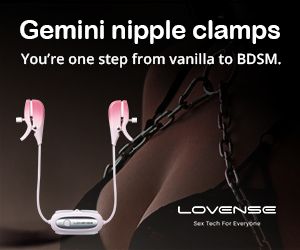Cammodel Technology 2023
- CarmenRose
- Certified Hustler
- Reactions:
- Posts: 567
- Joined: Thu Jan 26, 2023 7:24 am
- Has thanked: 411 times
- Been thanked: 243 times
- Gender:
@ggminx Did you get your filters figured out?
-
ggminx
- Hustler
- Reactions:
- Posts: 236
- Joined: Thu Jan 26, 2023 8:34 am
- Has thanked: 214 times
- Been thanked: 136 times
- Gender:
@CarmenRose YESSSSSSSSSSSSSSSS!!!!!! omg! I love it!
filter 1: splitcam: blur background, top bar 1, bottom bar 4
filter 2: snap camera filter name is eyeliner3 if you want to give it a whirl
filter 3: obs: on top: image mask/blend, in middle: color correction, on bottom: background removal on blur 1
cpu gobbling stats:
gopro webcam hovers at 1.5-3.5%
obs at 8-12%
splitcam at 2-12%
eta: oops! forgot snapcam at 8-12%
filter 1: splitcam: blur background, top bar 1, bottom bar 4
filter 2: snap camera filter name is eyeliner3 if you want to give it a whirl
filter 3: obs: on top: image mask/blend, in middle: color correction, on bottom: background removal on blur 1
cpu gobbling stats:
gopro webcam hovers at 1.5-3.5%
obs at 8-12%
splitcam at 2-12%
eta: oops! forgot snapcam at 8-12%
-
honeybirdette_
- Newbie
- Reactions:
- Posts: 11
- Joined: Sat Jan 28, 2023 4:51 pm
- Has thanked: 2 times
- Been thanked: 5 times
- Gender:
Whoaaa. I need to decipher what this is because I love a filter but I don’t know what any of this means lmao.ggminx wrote: ↑Sat Jul 01, 2023 9:00 am @CarmenRose YESSSSSSSSSSSSSSSS!!!!!! omg! I love it!
filter 1: splitcam: blur background, top bar 1, bottom bar 4
filter 2: snap camera filter name is eyeliner3 if you want to give it a whirl
filter 3: obs: on top: image mask/blend, in middle: color correction, on bottom: background removal on blur 1
cpu gobbling stats:
gopro webcam hovers at 1.5-3.5%
obs at 8-12%
splitcam at 2-12%
eta: oops! forgot snapcam at 8-12%
Didn’t they get rid of the snap filter?? It works again?
Is there a way to airbrush my stream via obs or something? I like lots of contrast, bright vibrant colours ( my lipstick colours to pop etc) but with a smoothing effect too. Please help!
-
ggminx
- Hustler
- Reactions:
- Posts: 236
- Joined: Thu Jan 26, 2023 8:34 am
- Has thanked: 214 times
- Been thanked: 136 times
- Gender:
Omg! They did get rid of the snap filter! I got obsessed with finding out how to get it. I found videos and posted them in the thread. Read back and you'll find it and you can do it too!honeybirdette_ wrote: ↑Wed Jul 05, 2023 10:34 amWhoaaa. I need to decipher what this is because I love a filter but I don’t know what any of this means lmao.ggminx wrote: ↑Sat Jul 01, 2023 9:00 am @CarmenRose YESSSSSSSSSSSSSSSS!!!!!! omg! I love it!
filter 1: splitcam: blur background, top bar 1, bottom bar 4
filter 2: snap camera filter name is eyeliner3 if you want to give it a whirl
filter 3: obs: on top: image mask/blend, in middle: color correction, on bottom: background removal on blur 1
cpu gobbling stats:
gopro webcam hovers at 1.5-3.5%
obs at 8-12%
splitcam at 2-12%
eta: oops! forgot snapcam at 8-12%
Didn’t they get rid of the snap filter?? It works again?
Is there a way to airbrush my stream via obs or something? I like lots of contrast, bright vibrant colours ( my lipstick colours to pop etc) but with a smoothing effect too. Please help!
The other filters are through the various programs (obs, splitcam, snap camera, etc)
In obs, click on your source, then there is a filter button (it's a weird icon, hover over it and it will say filters) , click on it and there is a plus sign, there are LUTs for predetermined ways to make colors pop or choose the color correction filter to make your colors pop manually. Splitcam has lots of cool LUTs with normal names, but Splitcam runs a lot of resources. Obs has a free download with tons of LUTs, most are camera model names. They do have Webcam LUTs in the download too! I used it until I tried out the manual color correction and preferred it
- CarmenRose
- Certified Hustler
- Reactions:
- Posts: 567
- Joined: Thu Jan 26, 2023 7:24 am
- Has thanked: 411 times
- Been thanked: 243 times
- Gender:
I am thrilled that you got it working and are loving it! Thank you for sharing how you did it.ggminx wrote: ↑Sat Jul 01, 2023 9:00 am @CarmenRose YESSSSSSSSSSSSSSSS!!!!!! omg! I love it!
filter 1: splitcam: blur background, top bar 1, bottom bar 4
filter 2: snap camera filter name is eyeliner3 if you want to give it a whirl
filter 3: obs: on top: image mask/blend, in middle: color correction, on bottom: background removal on blur 1
cpu gobbling stats:
gopro webcam hovers at 1.5-3.5%
obs at 8-12%
splitcam at 2-12%
eta: oops! forgot snapcam at 8-12%
I can't even figure out some of the basic things on OBS (like the settings SC tells you to use) so it's way above my head.
- CarmenRose
- Certified Hustler
- Reactions:
- Posts: 567
- Joined: Thu Jan 26, 2023 7:24 am
- Has thanked: 411 times
- Been thanked: 243 times
- Gender:
Note to self: Do not do windows updates, especially before streaming. Everything was ready to go until I let the updates happen. SM did not recognize my cam afterward. I had to do a system restore.
-
wonderland1
- Hustler
- Reactions:
- Posts: 144
- Joined: Thu Jan 26, 2023 3:48 pm
- Has thanked: 87 times
- Been thanked: 45 times
- Gender:
I got my Nexigo 970P today. I was using a Brio the past 2 years- zero problems except no zoom. This Nexigo is a lot larger than I expected. I have a few questions if you all don't mind? (I re-read this thread prior to asking, lol)
1) I'm definitely going to need to tweak some settings so, like someone mentioned in this thread, I need strong coffee, as tech stuff makes me nervous and confused- The video quality factory default is set at 1080p 16.9 30fps. What did you all change it to for the best streaming on SM?
2) Are you all placing this big cam on top of your monitors or do you use a tripod or extension arm?
3) I have no idea of the mic quality yet but am considering snatching up a new mic before Prime is over tonight. Is the Yeti still a good one for a beginner?
4) I tried the zoom feature and love it! No more close up crotch shots with Brio in one hand, and toy in the other, LOL
5) As far as a new monitor goes, I am still researching that. I don't think I'll go with a Smart Tv, hmm, just not sure...
(Side note- I bought a Elgato Key Light Air on sale at Best Buy- not sure I dig it??? Feedback? I may go back to my old 20 dollar ring light but was trying something different to avoid headaches after long stream sessions)
I'm sure I'll have more questions, thanks for your help everyone!
1) I'm definitely going to need to tweak some settings so, like someone mentioned in this thread, I need strong coffee, as tech stuff makes me nervous and confused- The video quality factory default is set at 1080p 16.9 30fps. What did you all change it to for the best streaming on SM?
2) Are you all placing this big cam on top of your monitors or do you use a tripod or extension arm?
3) I have no idea of the mic quality yet but am considering snatching up a new mic before Prime is over tonight. Is the Yeti still a good one for a beginner?
4) I tried the zoom feature and love it! No more close up crotch shots with Brio in one hand, and toy in the other, LOL
5) As far as a new monitor goes, I am still researching that. I don't think I'll go with a Smart Tv, hmm, just not sure...
(Side note- I bought a Elgato Key Light Air on sale at Best Buy- not sure I dig it??? Feedback? I may go back to my old 20 dollar ring light but was trying something different to avoid headaches after long stream sessions)
I'm sure I'll have more questions, thanks for your help everyone!
-
ggminx
- Hustler
- Reactions:
- Posts: 236
- Joined: Thu Jan 26, 2023 8:34 am
- Has thanked: 214 times
- Been thanked: 136 times
- Gender:
omg...back in 2015, I wanted to use obs and had zero idea what i was doing. i found this youtuber and he helped me set it up on a skype call! i was able to stream until some kind of update sm did, i think it was creating the newer non-flash version of the smconnect page or something like that. then i couldn't use it anymore and used the smconnect alone forever! i couldn't remember the youtuber. one day when i heard about the snapcam computer app program thing was being discontinued and i never heard about it when it was working, i was like, F it and got obsessed about figuring out how to set it up....after finding the right youtube vids, it was way simpler than i thought!CarmenRose wrote: ↑Wed Jul 12, 2023 10:01 amI am thrilled that you got it working and are loving it! Thank you for sharing how you did it.ggminx wrote: ↑Sat Jul 01, 2023 9:00 am @CarmenRose YESSSSSSSSSSSSSSSS!!!!!! omg! I love it!
filter 1: splitcam: blur background, top bar 1, bottom bar 4
filter 2: snap camera filter name is eyeliner3 if you want to give it a whirl
filter 3: obs: on top: image mask/blend, in middle: color correction, on bottom: background removal on blur 1
cpu gobbling stats:
gopro webcam hovers at 1.5-3.5%
obs at 8-12%
splitcam at 2-12%
eta: oops! forgot snapcam at 8-12%
I can't even figure out some of the basic things on OBS (like the settings SC tells you to use) so it's way above my head.. Maybe one day I'll give it a whirl anyway. What's the worst that can happen?
especially the updates when windows forces you to shutdown and restart and there's no more delaying the inevitableCarmenRose wrote: ↑Wed Jul 12, 2023 10:02 am Note to self: Do not do windows updates, especially before streaming. Everything was ready to go until I let the updates happen. SM did not recognize my cam afterward. I had to do a system restore.
ETA: I posted earlier in this thread the videos I used. I'm going to post them again here:
ggminx wrote: ↑Thu Jun 08, 2023 3:36 am
found this...it's a vid of how to add this filter to obs, guessing nowhere near as snapcam, going through the video now and will be playing with the settings. with a name like deblemish, I'm pretty sure it isn't going to add makeup! lol
ETA: this video is great! omg love bbkyle...dying of laughter over here
after his signoff on the first video



here's his follow up I just found


ETA #2

found this video to get snapcam to work, even if you never had it. now just figuring out how to use it with obs
-
Esixxx
- Hustler
- Reactions:
- Posts: 263
- Joined: Tue Jan 24, 2023 3:07 pm
- Has thanked: 264 times
- Been thanked: 166 times
- Gender:
- Contact:
@wonderland1
This is the one that I bought
I don't recommend this to buy this one because you can't use a docking station and if I had to make the purchase all over again I would prefer more of a curve to the monitor -so that I am not turning my head near as much.
I do love using this monitor though because splitcamming is a breeze. WIth WIndows PowerToys app I can open two seperate camming windows at a good enough view to see the chat and the camming window, and another window to open something like SP, make notes to self or just keep myself entertained.
This is the one that I bought
I don't recommend this to buy this one because you can't use a docking station and if I had to make the purchase all over again I would prefer more of a curve to the monitor -so that I am not turning my head near as much.
I do love using this monitor though because splitcamming is a breeze. WIth WIndows PowerToys app I can open two seperate camming windows at a good enough view to see the chat and the camming window, and another window to open something like SP, make notes to self or just keep myself entertained.
- CarmenRose
- Certified Hustler
- Reactions:
- Posts: 567
- Joined: Thu Jan 26, 2023 7:24 am
- Has thanked: 411 times
- Been thanked: 243 times
- Gender:
@ggminx I just realized I hit the wrong emoji reaction. Sorry about that!
Good for you on the OBS! It must have been a wonderful feeling when you got it down. OBS looks intimidating but so does a lot of stuff that's really not that hard.
It's like my doorbell cam. My daughter told me she would install it but I watched a couple of videos and did it myself. Feels great!
Good for you on the OBS! It must have been a wonderful feeling when you got it down. OBS looks intimidating but so does a lot of stuff that's really not that hard.
It's like my doorbell cam. My daughter told me she would install it but I watched a couple of videos and did it myself. Feels great!