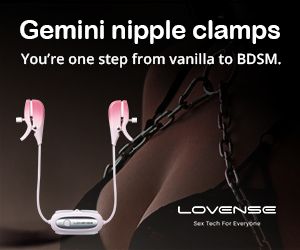I basically use it as a reference checker. The lighting in my cam room sucks even with all the lights that I currently have.CarmenRose wrote: ↑Sun Jul 23, 2023 7:14 pm @Esixxx I am stumped on how to use this color card. I watched several Youtube videos but none of them explained how to use it with a webcam. Would you mind telling me what you do with it? Thank you in advance!
(Disclaimer I am no expert- I just tinker until I get things to look how I want them to.) When it comes to color preferences I think that is matter of personal taste as well.
The color card came with two identical cards.
I set one down in front of me to look at and use the other one to hold up to the camera.
I use the controls on the remote to open up the settings.
One of the first things that I did and I am not sure if made a difference is to use "Calibration Mode" in the "Color" Menu.
I took a white sheet of paper, held it up to the camera, then pressed "Home" to let it do it's thing.
So far the setting that the mode that I found the easiest to get my colors to where I like them is "Auto." I need a lot more patience and time to tinker with these other modes.
The first setting that I adjust is "Hue" because that is the most obvious. Then with the color card I adjust the red, blue, and saturation to match the colors as much as possible.