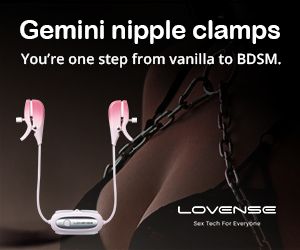Congrats on your new cam! I feel you on the tech stuff anxiety.wonderland1 wrote: ↑Wed Jul 12, 2023 7:32 pm I got my Nexigo 970P today. I was using a Brio the past 2 years- zero problems except no zoom. This Nexigo is a lot larger than I expected. I have a few questions if you all don't mind? (I re-read this thread prior to asking, lol)
1) I'm definitely going to need to tweak some settings so, like someone mentioned in this thread, I need strong coffee, as tech stuff makes me nervous and confused- The video quality factory default is set at 1080p 16.9 30fps. What did you all change it to for the best streaming on SM?
2) Are you all placing this big cam on top of your monitors or do you use a tripod or extension arm?
3) I have no idea of the mic quality yet but am considering snatching up a new mic before Prime is over tonight. Is the Yeti still a good one for a beginner?
4) I tried the zoom feature and love it! No more close up crotch shots with Brio in one hand, and toy in the other, LOL
5) As far as a new monitor goes, I am still researching that. I don't think I'll go with a Smart Tv, hmm, just not sure...
(Side note- I bought a Elgato Key Light Air on sale at Best Buy- not sure I dig it??? Feedback? I may go back to my old 20 dollar ring light but was trying something different to avoid headaches after long stream sessions)
I'm sure I'll have more questions, thanks for your help everyone!
I have the Iris. I can't mount mine on the monitor because of how my monitor is shaped. It would fall right off of the laptop screen. I use a tripod for now but I want to get an articulating arm eventually.
I have been eyeing the Nexigo PTZ. I have to tell myself no
I have used the Yeti mic for years. I recently dropped it on my toe twice within a week. Be careful when moving stuff around near it.
I have been using 1440/30 on SM lately but 1080/30fps works great too.
I had the Elgato Key Light awhile back and ended up returning it. It could be that it didn't perform well with my other lights.
The zoom with remote is a camgirls dream
It takes time to figure it all out but you will get there.
Good luck!